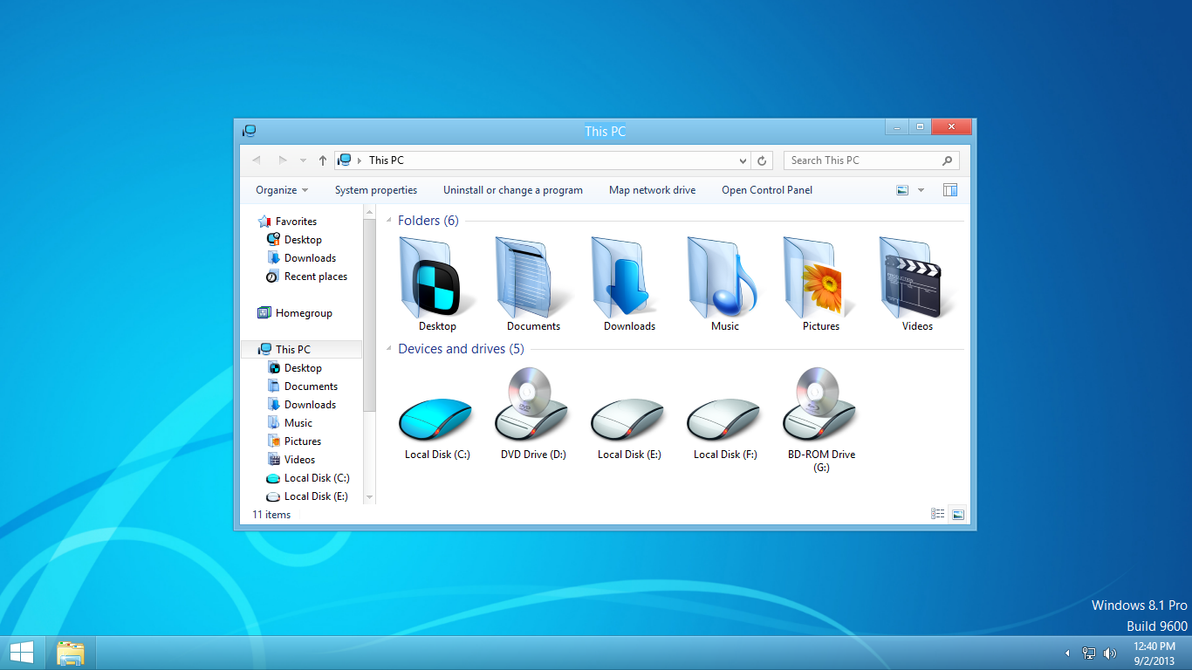VMware Workstation 10.0.4.2249910
اقوى برنامج لتشغيل الأنظمة الوهمية VMware Workstation 10.0.4.2249910 بحجم 465 ميجا وعلى اكثر من سيرفر .

برنامج Vmware WorksStation
العملاق الوهمي الذي تستطيع من خلاله تنصيب العديد من انظمة التشغيل , وعمل
الفورمات ومشاهده شاشه البوت وكما انك تستطيع تصوير كل ما تريده من شاشه
البوت وتستطيع عمل شرح لتنصيب نظام تشغيل , هذه التقنيه الرائعه من الشركه
العملاقه VMWare قد فازت بــ 50 جائزه بهذا المجال . ولا تاخذ مساحه كبيره
على الهارد ديسك فانت تقرر كم المساحه الي عايزها للويندوز الوهمي ,
وتستطيع تنصيب نظام تشغيل لينوكس والعديد العديد من انظمه التشغيل ويتيح لك
خاصية نقل الملفات بين انظمه التشغيل بكل بساطه وخفه , وتستطيع تنصيب
الويندوز من ملف ISO وليس فقط من CD اي انك تستطيع تجربة نسخة الويندوز الي
حملتها من الانترنت قبل حرقها على CD مع هذا البرنامج لا داعي للخوف على
الكمبيوتر اعمل فورمات ونصب ويندوز وقسم الهارد ديسك فكل ما تفعله لا ياثر
على الكمبيوتر فكل شئ وهمي , البرنامج غني عن التعريف ويسحق التجربه.
Winner
of more than 50 industry awards, VMware Workstation is recognized for
its broad operating system support, rich user experience, a
comprehensive feature set and high performance. VMware Workstation is
designed for professionals that rely on virtual machines to get their
job done
.
Take Your Productivity to the Next Level
- Run applications on multiple operating systems including Linux,
Windows and more at the same time on the same PC without rebooting.
- Evaluate and test new operating systems, applications and patches in
an isolated environment.
- Demonstrate complex software applications on a single laptop in a
repeatable, reliable manner.
- Consolidate multiple computers running web servers, database servers,
etc. onto a single machine.
- Build reference architectures for evaluation before deploying into
production.
- Simply drag and drop to move your virtual machines from your PC to
vSphere, or the cloud
.
Access Anytime, Anywhere
Seamlessly access all of the virtual machines you need, regardless of
where they reside.
- Remotely connect to virtual machines running on another instance of
VMware Workstation, or on VMware vSphere.
- Workstation’s web interface lets you access local and server hosted
virtual machines from your PC, smartphone, tablet or any device with a
modern browser. No Plugins necessary
.





-580-90.jpg)